v14.0ATX 2014
Printing Marked Client List
A Client List may be printed whenever you need it with just a few clicks. The Client List lists your clients' pertinent information including Name or Company Name, Return Type, Address, Telephone Number, e-Mail, and more.
To print the Marked Client List:
- Mark the returns for the clients' whose information you wish to appear in the Client List.
Click Mark All on the toolbar to mark all returns and include all clients.
- From the Return Manager, click the Reports menu; then, select Print Marked Client List.
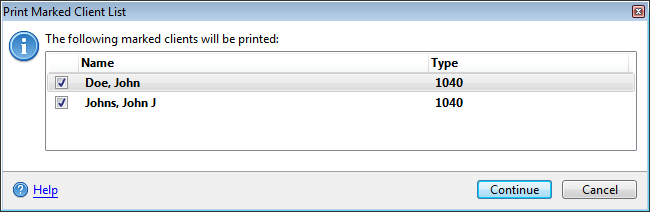
Print Marked Client List dialog box
- Clear the check box for any returns you would not like to include in the batch.
- Click Continue when ready to proceed.
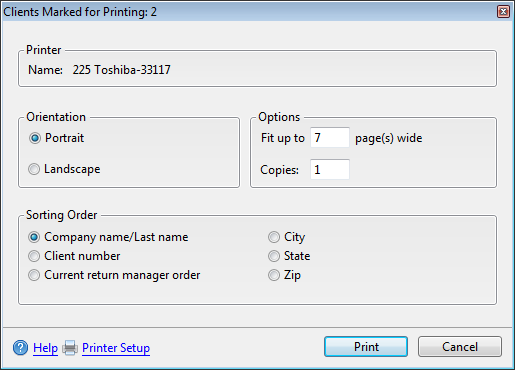
Clients Marked for Printing dialog box
To change your default printer, click Printer Setup.
- Adjust Orientation, Options, and Sorting Order settings as desired.
- Click Print.
See Also: